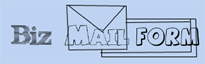Importing Form Data Into Act!
Most individuals and companies use this form processing script to gather information
that they want to latter use in an offline database. One of the more popular offline database programs
is Act! Below are instructions on how to import data into your Act database.
1. Using an FTP program download the bizmail.dat to your hard drive from your cgi-bin.
2. Open up Act.
3. Click -> File
-> Data Exchange
-> Import
(This will Bring up the "Import Wizard" in act)
4. Select 'File Type' > Text - Delimited
Under 'Filename and location:' click the "..." button.
(The "..." button will allow you to browse your hard drive)
5. Find the bizmail.dat file on your hard drive and click the "Open" Button.
Then click "Next". These are the basic steps, latter in the process you will be asked to match up the fields
and then finish the process.